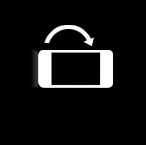
This chart will look wacky unless you
rotate your phone
Why Use Guitar Pro?
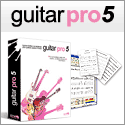 Guitar Pro is my favorite tool for learning and teaching new songs. It basically plays tablature back for you, so that you can hear exactly how the written music is supposed to go. The sound quality is excellent (for being computer
generated), there are great features for slowing down and looping difficult passages, and the amount of high-quality songs available in Guitar Pro format is astounding.
Guitar Pro is my favorite tool for learning and teaching new songs. It basically plays tablature back for you, so that you can hear exactly how the written music is supposed to go. The sound quality is excellent (for being computer
generated), there are great features for slowing down and looping difficult passages, and the amount of high-quality songs available in Guitar Pro format is astounding.
Starting in February 2009, I've begun adding links to Guitar Pro files to the top of my chord charts. All songs in Guitar Pro format have been created for free by non-professionals, so quality varies. I've done the research for you and chosen the versions that I think are most accurate.
Also, all my instructional blog entries will now include GP files (as well as printed tablature, don't worry!) so that you can hear exactly how the music's supposed to sound.
Check out my 6-minute tour of the software:
How to Find GP Song Files
I've started adding GP song files to individual song pages. But the most efficient place to search is Ultimate Guitar. Search for your song, and look down the right-hand column of the results to see which files are Guitar Pro files. If there are multiple versions (and with popular songs, you'll often have five or more!), choose the one with the most stars and the most votes (the number next to the stars).
The Nitty Gritty
Guitar Pro is available for the Mac and PC, and costs $60. Before you buy it, check out the 15-day free trial version to make sure you like it. If you do end up kicking down the cash after following a link from this page, I get a $5 cut. Thanks for supporting a fellow musician!
I hope you find the software as helpful as I do. Please shoot me an email and let me know what you think of it. Feedback will be posted below (please include your first name and where you're from).
Click Here To Get Guitar Pro
User Reviews
I'll start off by saying I have two minor gripes: On my PC, the sound sometimes distorts when there are more than a few tracks playing at the same time. It doesn't really cause a problem--I just mute the organs and flutes and trombones and it sounds fine. Also, if you ever need to get in touch with Guitar Pro staff, it takes them a few days to get back to you.
- Rob
I took your recommendation and purchased Guitar Pro 5 following the link from your web site. Its just what I needed. I'm 52 and "thought" about playing guitar for my whole life. A year and a half ago I purchased a used Taylor and have been putting in a couple of hours a day ever sense. The problem was that no matter how many scales I practiced or how many chords and chord shapes I mastered, I had no strum, no rhythm...and no songs. I read tabs and tried to play them but they never quite sounded right. With Guitar Pro I can listen to the tabs, slow them down, loop segments and practice. I'm having a
ton of fun and making real improvement. Thanks for the great site and all your passion and efforts!
- Mark, Cave Creek Arizona
I downloaded GP5 onto my Mac to try it out after reading about it on Heartwoodguitar.com. Overall, GP5 is very powerful and relatively easy to use, but I think that at $59 it is overpriced for those who simply wish to read and listen to a tab. The play feature is very impressive - beyond simply formatting tablature, this is really a complete score editor that can play what you've written with good sound quality. Unfortunately the trial version does not showcase their "realistic sound engine" and you get what I assume is the default MIDI playback instead. The trial is both short at 15 days and very annoying in that it interrupts to ask if you want to continue your trial nearly every time you try to play a score.
I scored the intro of a song and a blues turnaround to try out the editing functions. On my Mac, some of the keyboard shortcuts did not work as described in the instructions, but overall I was surprised at how easy it was to get a reasonable approximation of the sound I wanted using GP5. The playback feature is really helpful in that regard - you can immediately hear what you have written and tweak it into line. Inserting notes into the Tab staff is a matter of clicking on the desired string pressing a number for the fret. Note timing and effects are all set using a toolbox that floats over the edit window, or you can use keyboard shortcuts, though as noted above these did not work as documented on my Mac.
Overall, the trial limitations and lack of a reduced-price intermediate version of the software are GP5's greatest drawbacks. I think that Arobas Music would see better sales if they made a free or very inexpensive "play only" version, lengthened the trial to 30 days and got rid of the limitations, including the annoying interruptions and the restriction on the number of bars that can be saved. I have to say that I like this product, but not enough to shell out $60 for it right now. If you write a lot of music, or teach a class, the value proposition is different, but keep in mind that your students may feel differently about the sticker price.
- John Sadler, Belmont, CA
This file is the author's own work and represents his interpretation of this song. It's intended solely for private study, scholarship or research.

