Downloads
I won't win any design awards for these materials, but I hope you'll steal them or at least use them as inspiration when creating your own.
Table of Contents
Teaching Materials
Advertising
Recordkeeping
Teaching Materials
Blank Tab
Nothing special, just blank tablature I created in Microsoft Word.
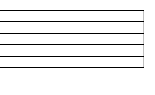
Download Blank Tab
(Microsoft Word .doc)
Practice List
A simple homework list, for teens and adults, to go in the front of their binder.
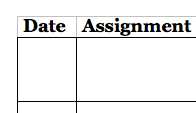
Download Practice List
(Microsoft Word .doc)
Practice Sticker Chart for Kids
This one has space for students (or their parents) to put stars every time they practice.

Download Practice Sticker Chart
(Microsoft Word .doc)
Milestone Chart
Here's a great way to help young kids (3-10) track their progress. Every time they learn a new skill, they get a sticker. This would be even better if I organized they milestones better--I threw these in willy-nilly.
I call these "I Can" charts with the kids, hence the rebus (Eye + Can).
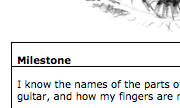
Download Milestone Chart
(Microsoft Word .doc)
Advertising
Flyers
I first advertised my business using flyers. Here are the original Microsoft Publisher files I used to create them. Chances are you don't own Publisher, but for what it's worth...

Download Flyer #1
(Microsoft Publisher .pub)

Download Flyer #2
(Microsoft Publisher .pub)
Recordkeeping
Guitar Student Payment Tables
I keep tuition payment records on paper so that I can check them when I'm on a housecall. How quaint and old-fashioned of me.
If you have a simple payment policy, you can probably get away with a much simpler system. But my many different arrangements with students require a complex system--different rates depending on when they started taking lessons, different lesson lengths depending on age and interest, extra charges for housecalls, erratic lesson schedules, erratic payment collection, etc.
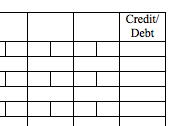
Download Blank Payment Table
(Microsoft Word .doc)
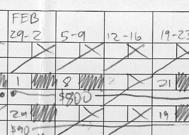
Download Payment Table Example
(Image File .jpg)
How to Read the Payment Table Example
Columns and Rows
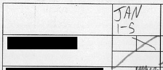
Each row is dedicated to one student (they're blacked-out in the example). Since my students usually come once per week, each column stands for one workweek (Monday through Friday). In this example, JAN 1-5 means the week of January 1-5.
The Three-Box System
![]()
Each cell has three boxes. The top-left box is the day of the lesson. I shade in the top-right box when the lesson's been paid for. If a student pays for the lesson (or several lessons) that week, I enter the amount in the larger bottom box.
In this example, someone had a lesson on the 4th, and paid me $800, which covered that lesson (and others--which I'll get to next).
Payments For Multiple Lessons
![]()
To show that a payment covers multiple lessons, I draw lines extending to the left (indicating payment for past lessons) or right (for future lessons). I end the line with a dot.
In this example, the payment of $800 on the 4th covered four lessons that month, on the 4th, 11th, 18th, and 25th. As you can gather, each lesson costs $200--they're housecalls in this example. They paid me another $800 on the 8th of the following month, which covered lessons on the 1st, 8th, 21st, and 28th.
Odd Lesson Costs
![]()
One drawback of this system is that it's not immediately obvious how much each lesson costs--I just memorize that information or record it elsewhere. Sometimes a lesson will be longer or shorter than usual, so I'll charge a different rate for that lesson, and I do have a system for recording this. I write the amount in a circle in the top-right box, and then shade around it when it's paid for. This should work until my eyesight can't read the miniscule writing.
In this example, the lesson cost $60.
Skipped, Cancelled, and Missed Lessons
![]()
![]()
![]()
Skipped lessons, meaning there's no lesson scheduled that week, are crossed out with an X.
Lessons cancelled according to my 24-hour cancellation policy get a "C" in the top-right box. I could just put an "X" through it, but I like to keep track of how often a student cancels, in case it becomes a problem.
Lessons that are "missed," meaning the student forgot or cancelled less than 24 hours before the appointment, need to be paid for. They get a circle in the top-right box, which gets filled-in when the student pays.
Credits and Debits
![]()
Often, students' plans will change after they pay me for a month's worth of lessons (my standard policy), with lessons canceled or added, resulting in a credit or debit. This requires a system for showing when credits or debits carry over to a new payment table.
The right-most column in the table is for credits and debits. In the example above, the student owed me $100 at the end of the two-month period. When they paid me, I recorded it on the following months' table, then drew an arrow to the left, extending into the column where their name was (not shown). The arrow continues magically into the previous table, as displayed above, covering the unpaid lessons. Technically, there should be a dot ending that line instead of an arrow, by the way, since the 22nd was the final lesson paid for.
![]()
When a credit or debit carries over from a previous table, I write the amount in the bottom-right corner of the box containing the student's name. I could have a column dedicated to this but it would take up too much room.
In this example, a student had $50 left over from the previous two-month period, which covered their lesson on the 26th.
